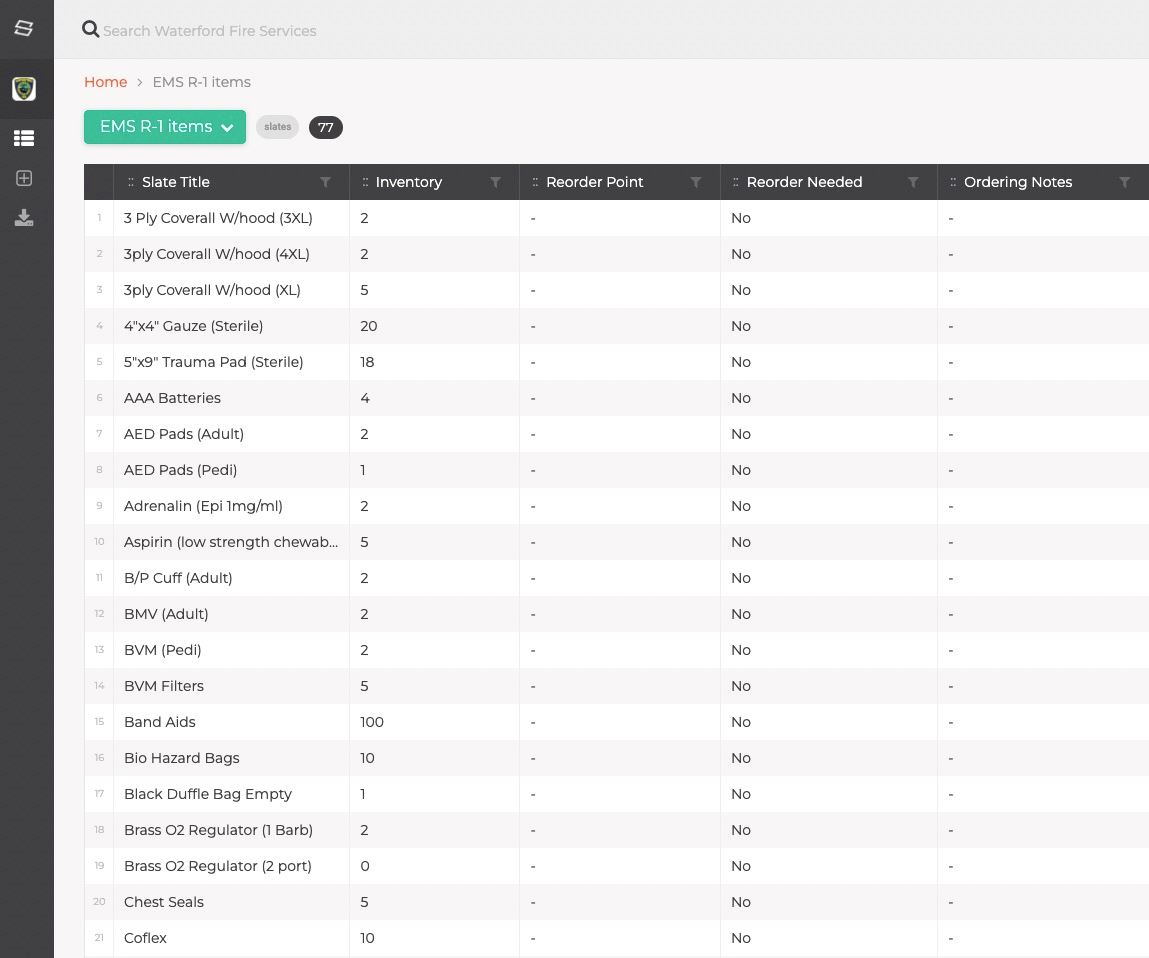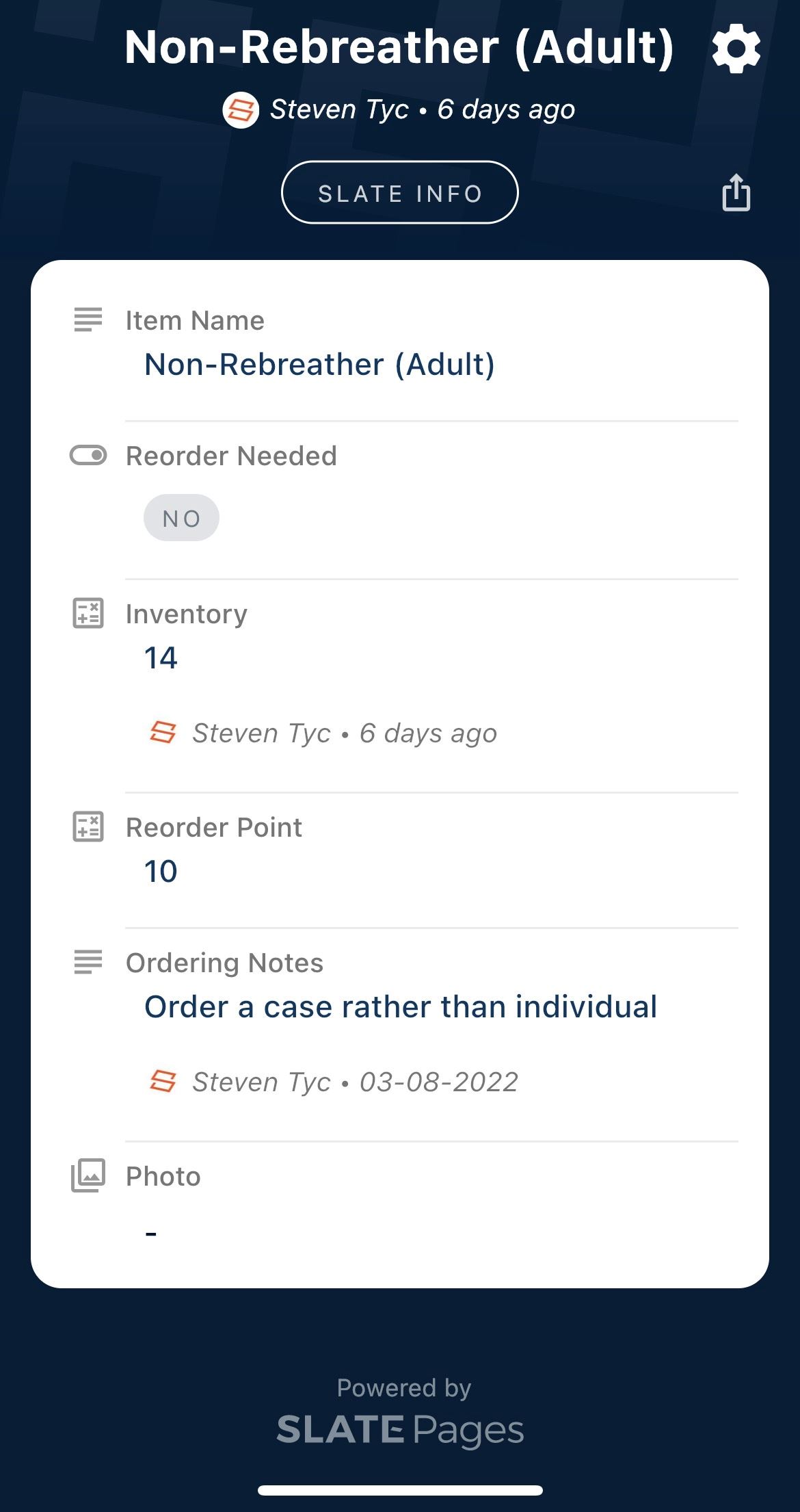Manage EMS Equipment Inventory With Slate Pages
04/08/2022 — Slate Pages

If there’s one thing we’ve learned during COVID and the initial PPE shortage, keeping medical supply inventories accurate and up to date is important to continuity of service. Keeping a running list of what is taken from a supply closet on a clipboard leaves too much room for mistakes and makes it difficult when placing supply orders.
Slate Pages provides users with a simple way to track what supplies they have on hand, how much of it, and when it will expire. By accessing your supply inventory through our mobile app, personnel will quickly be able to record what supplies they take when replenishing their medical equipment after a call.
Managers and administrators are able to access the mobile app or the online web portal to track what they have on hand at any time and track histories for each items use. Slate Pages is completely customizable and can also be configured to set reorder levels for each piece of equipment to easily see when items need to be restocked.
Additionally, medications and other equipment with expiration dates can be tracked to provide notifications before it expires.
HOW IT WORKS
Having Slate tags on different pieces of equipment will allow you to track different information and can be customized based on equipment type. For example, a Slate on your AED will allow you to track expiration dates of electrode pads within each AED. A Slate on a medical bag will allow you to track expiration dates of all medications within that bag as well as setting up an inspection for that bag. All of this is completely customizable.
Personnel can download the free Slate Pages app, scan the QR code on the equipment, and gather all information they need as well as record their inspections from their mobile device. Administrators would utilize the online web portal to see the status of all equipment, check inspection histories, and view expiration dates, or filter by what is expiring or will be expiring based on a set date range.
Restocking supplies after a run? Members would scan a Slate code for your EMS Supplies, click each item and record how many were taken or used. Administrators can access that information through the web portal to see current stock and item history. Setup can also be configured to allow you to set reorder points for each item and setup a view that will show all items that need to be reordered.
Organizing your inventory into Slate Pages will provide an easy way to assure your personnel are tracking equipment use while saving you time and money. Learn more about manage their inventory, or get started with our demo for .