Inventory Management App
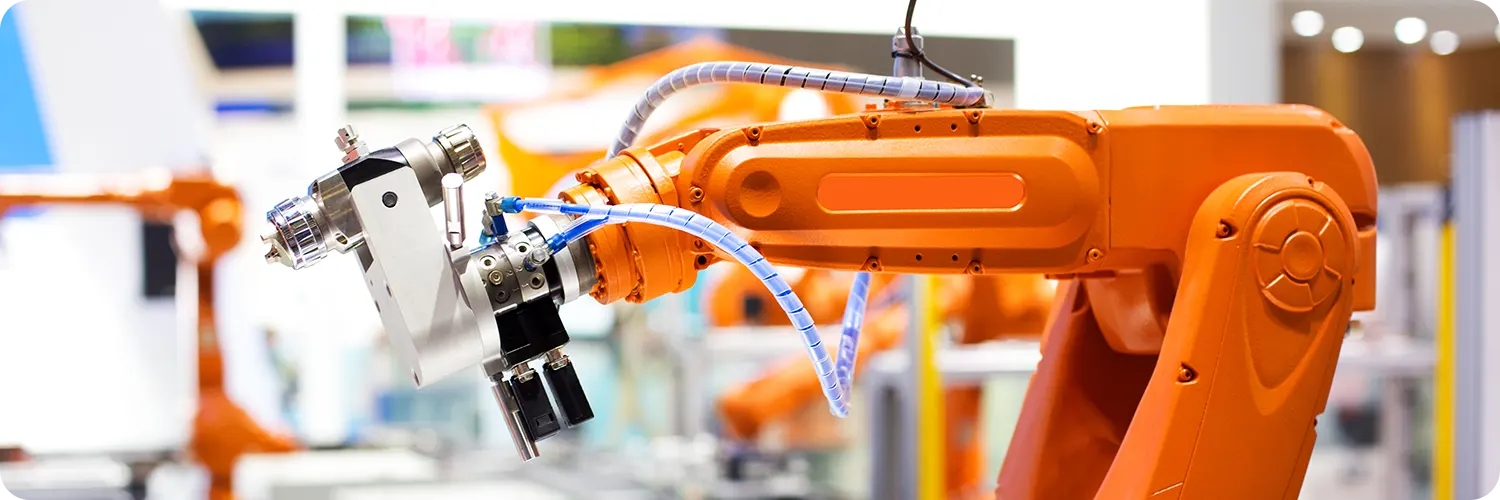
Track & manage your asset inventory from your smartphone.
Inventory Management has always been an art. Industries and small businesses have used many different ways to track their asset inventory over the years. Before digital solutions became available, the construction industry used a board with magnets shaped like various industrial equipment such as a backhoe or bulldozer. The warehouse manager would place a note on the board with the job name or location. The magnets would be placed on top of the note to track which equipment was on which job. We’ve come a long way since then.
Inventory management is now a part of the internet of things. With your smartphone and a QR code tag or sticker, construction companies, water and wastewater engineers, manufacturers, or even police departments can now quickly track their assets including equipment, tools, vehicles & more using the Slate Pages app.
Slate Pages is the best tool for tracking & managing inventory. Here’s how it works:
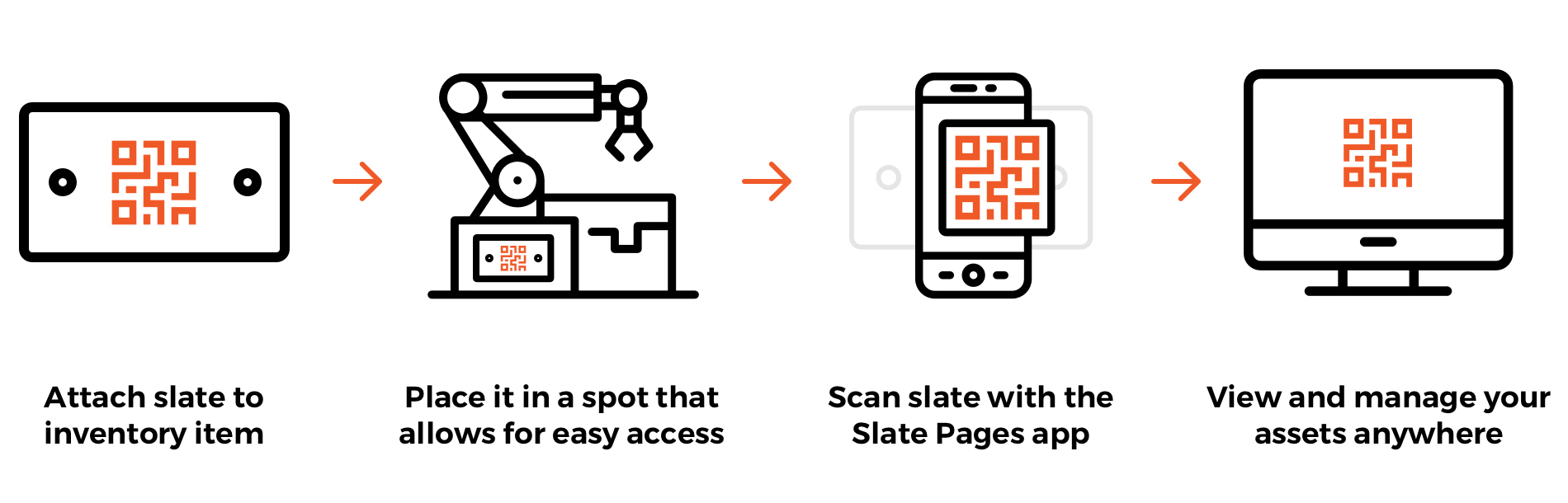
Tools & equipment inventory management
A New England university spends about as much of their operating budget on health & safety as they do facility maintenance and lawn care! If you are running a college campus safety department you may have fog generators to simulate airflow, a magnetometer, high power flashlights, IR cameras, flow meters or dust samplers. You likely have dozens of types of equipment that needs calibration, training and periodic maintenance. How do you effectively track all of your safety equipment inventory?
Asset inventory management
When your equipment is fitted with a Slate Pages QR code sticker, your employees can use their smartphone to scan the tag & quickly check out the tool, vehicle or equipment. This instance is virtually stamped with user, date and time. Having this information readily available & accessible at your equipment (QR code tag), at your desk (online dashboard), or on your smartphone (Slate Pages app) is priceless. In addition to inventory availability, you can see who has which assets in real time.
Let’s say your employee checks out a piece of equipment and discovers the power cord is missing. They can simply scan the QR tag and see who had it last, avoiding guessing or finger pointing. The Slate Pages inventory management system helps you do your tasks more efficiently!
Finished Goods Inventory Management
Small manufacturing businesses are using Slate Pages to manage their finished goods inventory. Let’s say you are building sheet metal components for wood burning stoves or chimney flues. Because this business is quite seasonal, you may be building and storing finished goods inventory all summer long. Here’s how the Slate Pages inventory management process would work for this manufacturer.
First, production might identify each flue with a unique serial number. Production may include four stages: cutting, molding, inspection and inventory. The production manager would place a QR code sticker on the cut piece and require a quick smartphone scan to update the production stage to “cutting,” which is listed as a selector field within the Slate Pages app. Once molding is complete, the workers would follow the same process and select “inspection” as the material is now waiting to be inspected. By simply placing a Slate on the equipment the CFO, sales team, owners and decision makers can now use the Slate Pages portal to identify which stage all of their manufactured goods are in throughout the production facility.
Discover how Slate Pages can work for you
Slate Pages is fully customizable to fulfill all of your inventory management needs