Property Management & Inspection App

Track what matters most to landlords and facility managers like building maintenance details, rental inspections and more
Property & facility managers are truly jacks of all trades. They need to understand all aspects of the real estate they manage. Industry knowledge is required to manage every facet of their properties.
- Plumbing checklists
- Heating logs
- Electrical maintenance
- Custodial inspections
- Decorating documentation
- Roofing repair tracking
- Painting colors documented
- Appliances maintenance
- Landscaping history
Slate Pages is the best tool for tracking & managing property management equipment. Here’s how it works:
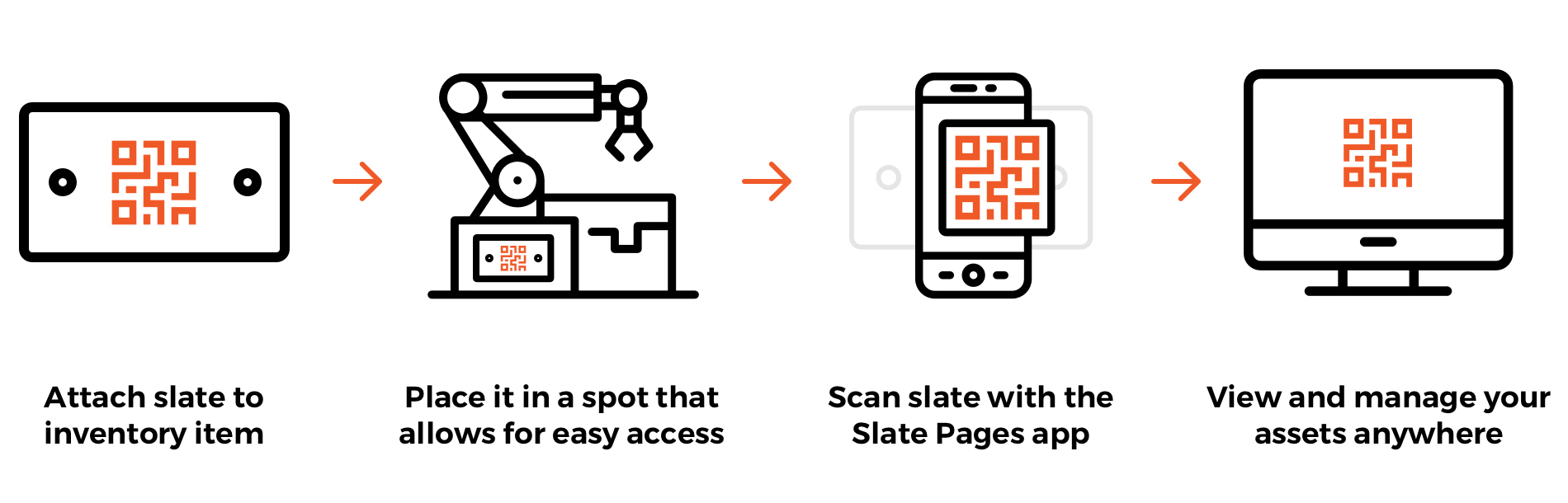
How do property managers track & organize this information?
Keeping all of these items organized in your head is impossible. Larger facility manager groups use expensive and detailed billing maintenance software that could cost hundreds of thousands of dollars to implement. In addition to high startup costs, many also require monthly subscription payments that are usually thousands of dollars. Suppose the property manager or owner can’t afford an expensive software solution?
While managers may only manage one facility or a handful of properties, this doesn’t preclude them from maintaining their assets in an organized & effective way. For these managers clipboards, notebooks, Google Sheets, and unorganized photos are the current day-to-day management techniques. The Slate Pages app has changed all of that!
The Slate Pages app is the best property management solution
Slate Pages is a smartphone app that is 100% customizable by the property manager to fit their unique needs. This allows property managers to create checklists, notes, and information that helps them manage their facility more efficiently. Customizing your Slate’s features turns your smartphone and QR code into your much needed:
- Property inspection app
- Building maintenance app
- Landlord & tenant app
- Rental property app
- Facility custodial app
- Landlord appliance tracking app
If management uses a paper checklist or a process to track this important information, they can now create a custom Slate for the task. Let’s review an example of how the Slate Pages app can help landlords, property managers, and facility custodians perform & track their daily tasks more effectively.
How the Slate Pages app helps to manage properties & facilities
Suppose a landlord has four three-unit buildings for a total of 12 units. A couple of tenants have recently complained about their dryers, stoves and refrigerators. Here’s how Slate Pages can help:
- Place a QR code sticker (Slate) in each apartment. Place the Slate in a utility closet in the unit or on the appliance and complete the survey.
- Create a custom “Appliance” template & apply it to your Slate for each type of appliance washer, dryer, stove, microwave, refrigerator, etc.). Available field types include:
- Appliance type
- Photo field
- Manufacture
- Model
- Date of purchase
- Warranty expiration
- URL for manual
- Journal field for maintenance notes
- Conditional selector for depreciation (excellent, good, fair, bad,
- Tenant comments: This would be a public field available to the tenants that allows them to start a work request by explaining the maintenance issues and
- You can then manage the information from your app or computer using the Slate Pages online dashboard on your web browser.
Discover how Slate Pages can work for you
Slate Pages is fully customizable to fit your property management needs.