Capture & Store
Quickly edit and store your asset data from the App or Dashboard
Slate Pages has been optimized for quickly entering data, especially when you are physically at your asset. The app provides quick viewing and edit capabilities, and when you’re back at the office, our Dashboard will allow you to quickly view and edit your slates right from your desktop.
Scanning Slates with the App
The quickest way to view a slate is by scanning it’s QR code. This will be typically located on your asset, but it could be elsewhere. Scanning is easy in the Slate Pages app, and is supported on iOS, Android, mobile devices, as well as tablets!

Slate app, Scan & Home screens
Slates in the Slate Pages App
When you view a slate in the app, you’ll immediately have access to all the relevant data for your asset. Since you have ultimate control over how your slate looks, you’ll have everything you need when you need it.
For more info on how to customize your slate, see
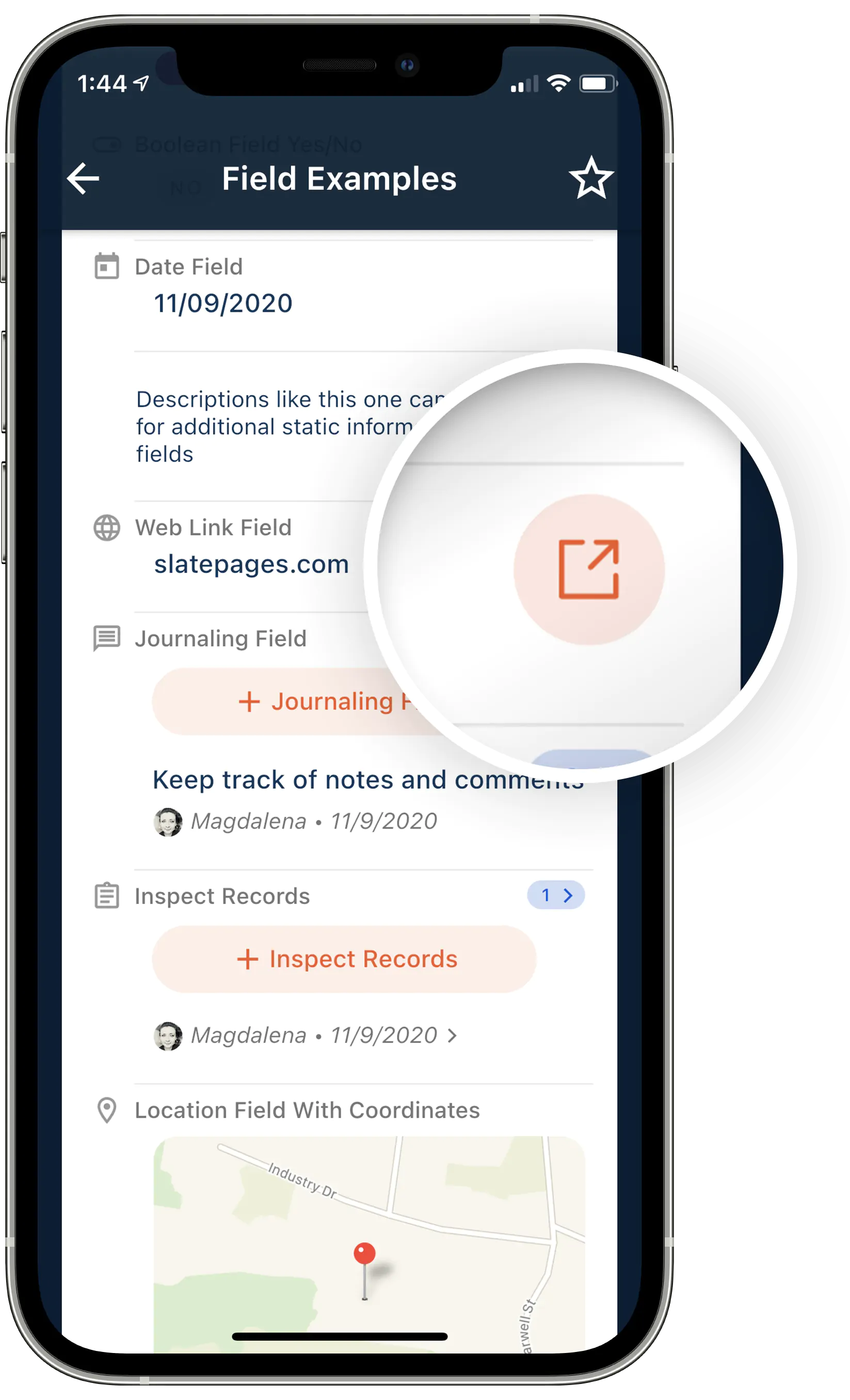 Some field types have enhanced functionality, such as calling a phone number stored, or sending an email. These field types offer “quick action” buttons directly on the slate so you can be more productive.
Some field types have enhanced functionality, such as calling a phone number stored, or sending an email. These field types offer “quick action” buttons directly on the slate so you can be more productive.
Most content can be copied and shared as necessary. Need to give someone quick access to the slate for viewing? Send them a link, and they’ll be able to view a web version of it right in their browser (desktop or mobile).
Editing your Slate data is just a tap away. Select a field, make your edit, and save. Changes are instantly stored in the cloud, and viewable for other users.
The slate was designed for most uses, including viewing the data on the slate, as well as editing it. But sometimes you want to make a lot of changes to a slate as quick as possible. The Rapid Edit Mode feature makes editing easy by removing all extra options on fields and taking you directly to editing controls when a field is tapped.
Slates in the Dashboard
The Slate Pages dashboard gives you instant access to all your slates in one place. List views and Map views will allow you to gain valuable insight from your data, but you can also capture and store data in the dashboard.
With a larger view of your slate collection, you’ll be able to easily make changes to any slate. Selecting a slate from a list view, or within a map, you’ll see your slate pop up on the right side. Quickly make edits and save as you need.
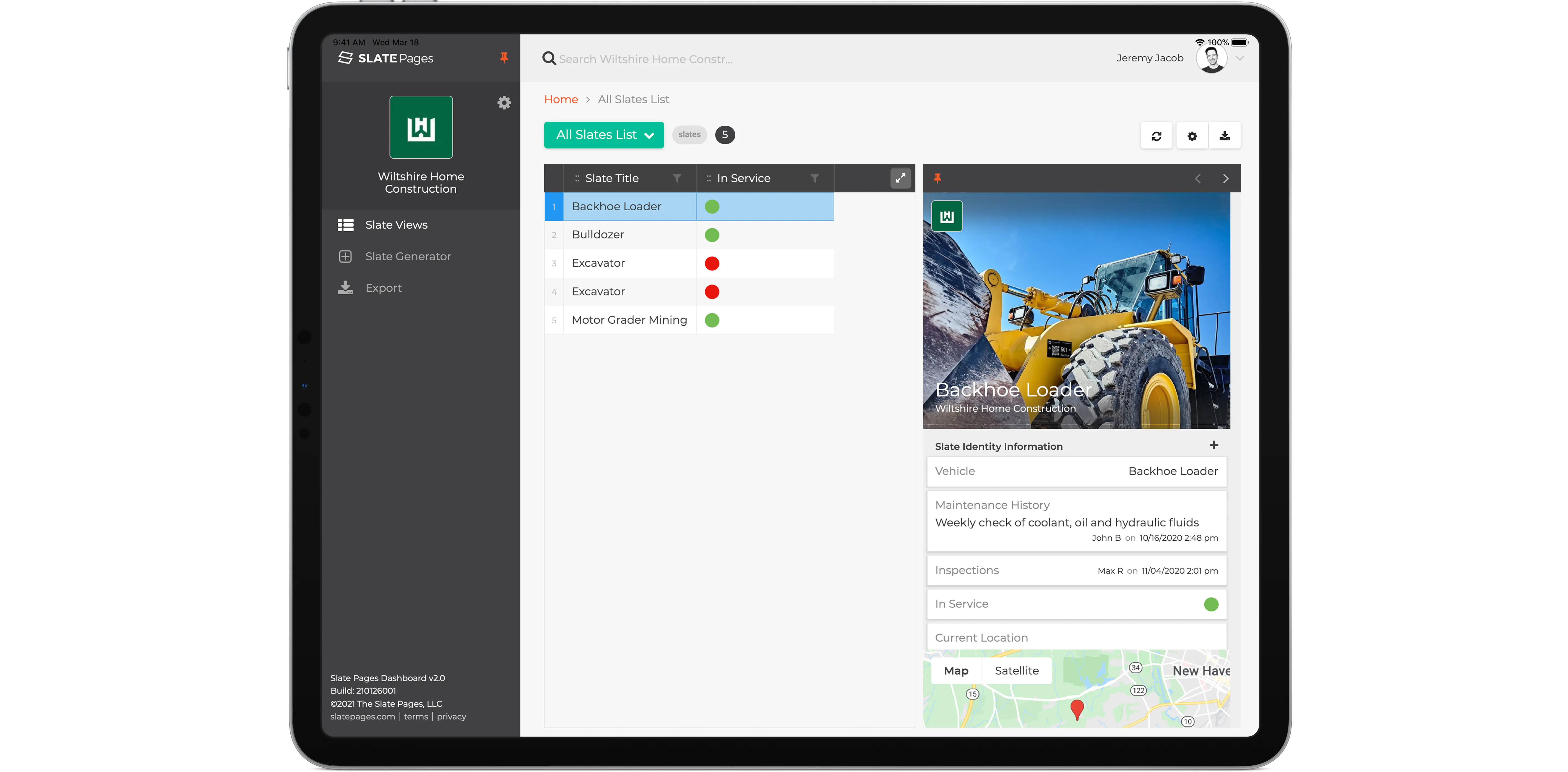
Slates in Dashboard
What's Next
See how to report and analyze your Slate data
Discover how Slate Pages can work for you
Slate Pages is fully customizable to fit your need.